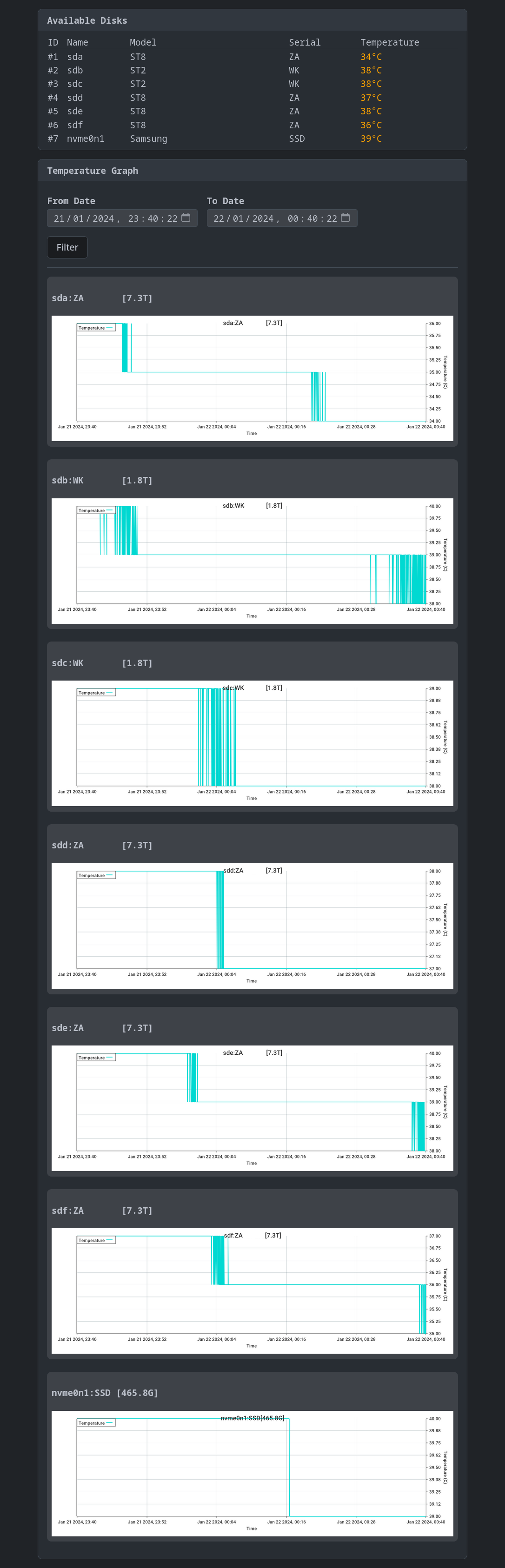* Fixed issue |
||
|---|---|---|
| .vscode | ||
| lib | ||
| media | ||
| static | ||
| templates | ||
| .env.example | ||
| .gitignore | ||
| Dockerfile | ||
| LICENSE | ||
| README.md | ||
| build.sh | ||
| deploy.sh | ||
| docker-compose.dev.yml | ||
| docker-compose.prod.yml | ||
| go.mod | ||
| go.sum | ||
| main.go | ||
README.md
📖About
Drive Health is a program written in golang to help with tracking and monitoring of your hardware's temperature.
This tool has been with the purpose of installing it in different servers I own with different configurations to help keep track of the temperature of different hard-disks, ssds, nvme drives, etc... The testing has been very limited to only 4 different computers and not on laptops so expect some mishaps.
❗Disclaimer
I'm not exactly a linux hardware wizard, so I honestly have no clue about a lot of things and I myself can tell there's a lot to improve upon and that there's a lot of other things missing that are a little bit more obscure, I personally don't currently own any m.2 sata drives to test the code on, or many of the other drive types, I have only tested on HDD, SSD and NVMe drives, any issues opened would help me so much!
❗Requirements
-
A linux machine, this will NOT work on macOS or on Windows, it's meant to be ran on servers as a service with which administrators can privately connect to for temperature logging.
-
Please make sure you have the drivetemp kernel drive you can check this by running
sudo modprobe drivetemp. The program depends on this to be able to log the temperature of your devices.
📖How to use
The program is straight forward to use really, edit the .env file and make the changes you would like applied.
Docker ( Recommended/Hassle free )
SystemD
[Unit]
Description=Drive Health Service
After=network.target
[Service]
Type=simple
User=daniel # Your user here
WorkingDirectory=/home/daniel/services/drive-health # The path to the service's directory
ExecStart=/home/daniel/services/drive-health/drive-health # The path to the binary
Restart=on-failure
[Install]
WantedBy=multi-user.target
❔FAQ
How does it work?
Currently the program does not depend on any hardware library as I couldn't find anything that would not require root access while giving me the possibility to interrogate the temperature of the drives, I chose not to depend on lsblk either, so how does the program work? Well it looks in /sys/block and simply
Why not just run as root?
I really, really, really want to avoid asking people to run ANY program I write as root and even try and prevent that from happening since that's how things can go bad, especially because I am runnig actions over hardware items. I think you can see how easy it is for a mistake or a malicious attack to easily deal damage
Support & Contribution
For support, bug reports, or feature requests, please open an issue on the GitHub repository. Contributions are welcome! Fork the repository, make your changes, and submit a pull request.
License
This project is licensed under the Apache License 2.0.